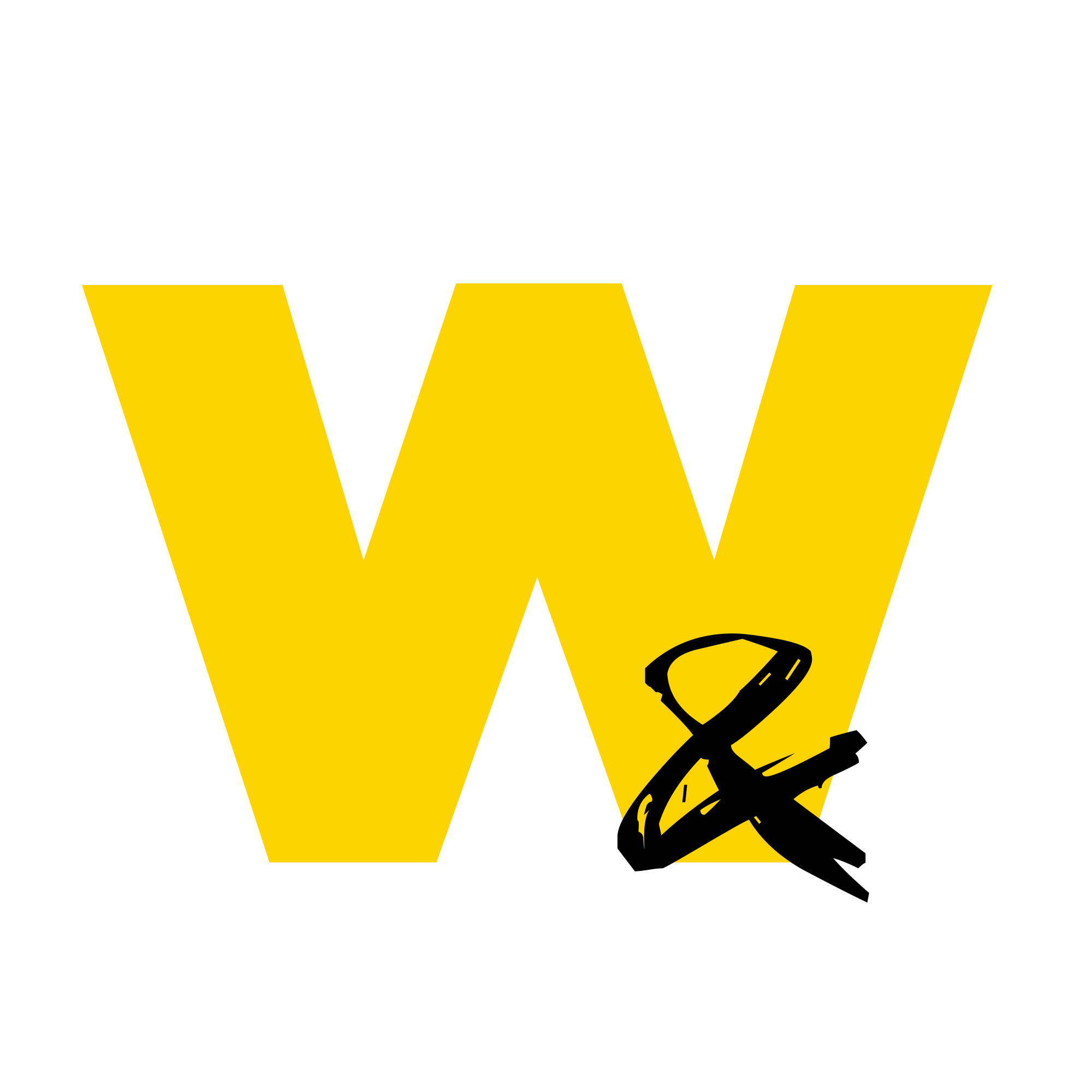Event-tracking is the 8th Wonder of the World!
I have always used event-tracking as a hardcore business intelligence tool to empower the Online department within the organisation – in order to increase resources and focus on what kind of information we can give the management enabling them to make the correct decision – and not the momentarily gut-feeling decision.
It is rather easy to set up the event-tracking in content-area parts of your site.
Most times links for banners, buttons, “Read more”-links on links, and tabs are hardcoded – and have no html-area in the CMS – for event-tracking on these you need to implement Event-tracking fields next to the links in order to track them. I have some great cases for this implementation laying around – I’ll put them up asap.
For now – let’s look at event-tracking for html-areas
Google has a script you need to insert directly into the html for at link, banner, button, etc.
This script is inserted next to the ”href” in the html for a link:
“<a href=”#” onclick=”_gaq.push([‘_trackEvent’, ’categories’, ’actions’, ’labels’]);” >text on link</a>”
Trouble getting started?
Send me an e-mail or message, I’ll help you out.